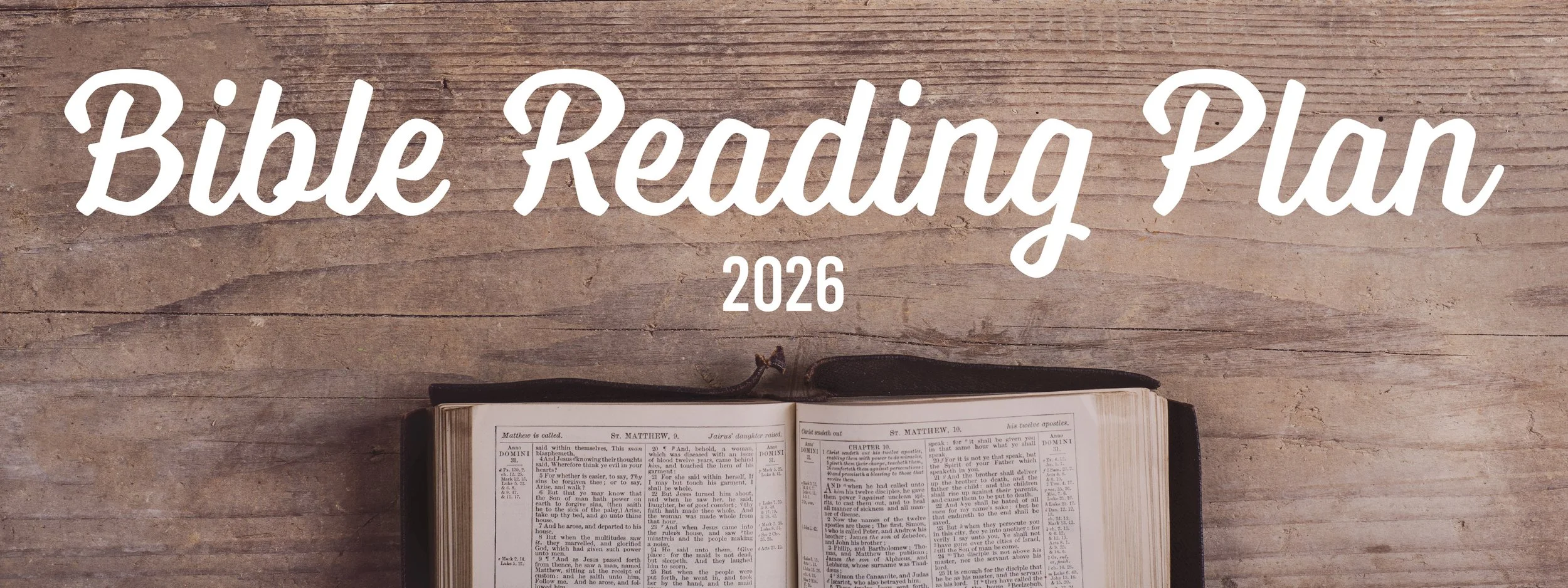To use the church library:
1) Go to this link: https://www.librarycat.org/lib/AKnopp
2) search for the book you want
3) hit the green checkout button
4) It will prompt you for a password, which is "gathered" all lowercase
5) Tap "Okay"
6) Select your name from the list of Patrons (organized by Last Name)
7) tap the blue "Check Out" button
This inexpensive library management system has a glaring programming omission, which is that there is not an easy way to browse all of the books available, but we found a workaround:
To see everything in the library:
1) Click the down arrow to the left of the search bar
2) Click "Advanced Search"
3) Leave the search fields blank
4) Under the "Limit by" section, Change the "Collection" drop-down from "Any" to "Your Library"
5) Tap search
This should give you about 27 pages of search results, which you can sort by Title or Author